
When you’re working with a large dataset, it is really helpful to display a summary of that information into a chart that conveys a meaningful message that is strong enough to help you in your decision making process for your company. However, we often face a challenge as to what is the best way to depict our data, since we have different charts, colors, and styles available in Microsoft Excel. For that reason, these are the main criteria that you need to consider when selecting the best chart for your data:
- Do I need to show dates or periods?
- How many metrics do I want to show in a single chart?
- Do I need to show comparisons?
- Do I need to display a specific KPI?
- Can my data by displayed as a table?
Depending on these factors, you may then consider the quantity of fields and items per field in order to know if the chart is going to be visually attractive or not. For example, you may not want to show more than 10 fields in a line chart because it would be overwhelming to see so many values in a single chart and that will you give a hard time when analyzing the data.
Another thing to consider is the user’s familiarity with the chart. Some charts like treemaps and distribution plots appear attractive, but not everyone who has used them in the past knows exactly what they represent or how they are representative to the data. If you aren’t sure of what a certain chart should represent before using it for your data, you shouldn’t use it. Your best approach is to use a chart everyone is familiar with and as you become an expert, you may try different charts. If you are new to analytics and BI, your best bet is to use the most popular charts, such as pie chart, line chart, and bar chart.
In upcoming posts, we will discuss the strengths and weaknesses of every chart available in Excel and Power BI in order for you to have a better idea on when is the right time to use certain chart.
Please share your thoughts with us!
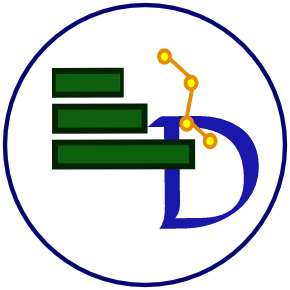
Thx!